Section AD Features
Features
3D Environment features:
- Import / Export / Edit mesh models (file format: .dyna, nastran).
- Fast and easy extraction of cross sections from mesh model.
- Import / Export CAD sections (file format: iges).
- View sections and results in 3D space.
2D Environment features:
-
Interactive section design tool:
- Easy used tools to design geometry.
- User friendly tools to define, import/export, edit the used property and material.
- Section benchmarking and design target setting.
- Design iterations and design failure mode.
-
Automatic calculate and display section characteristics in real-time while editing:
- Stiffness (NVH).
- Stress (Durability, Fatigue).
- Crash Safety Strength (Axial, Bending, Torsion, Arbitrarily load specified by user).
- Sensitivity to part thickness.
- Sensitivity to part weight.
- Sensitivity to material.
- Optimizing Recommendations.
- Section Check.
- Compare sections and results.
- Generate output reports.
- Export section for CAD system.
Section database:
- Accsess, upload, download benchmarking sections, search sections with conditions.
- View section and result in list interface.
UI Instructions
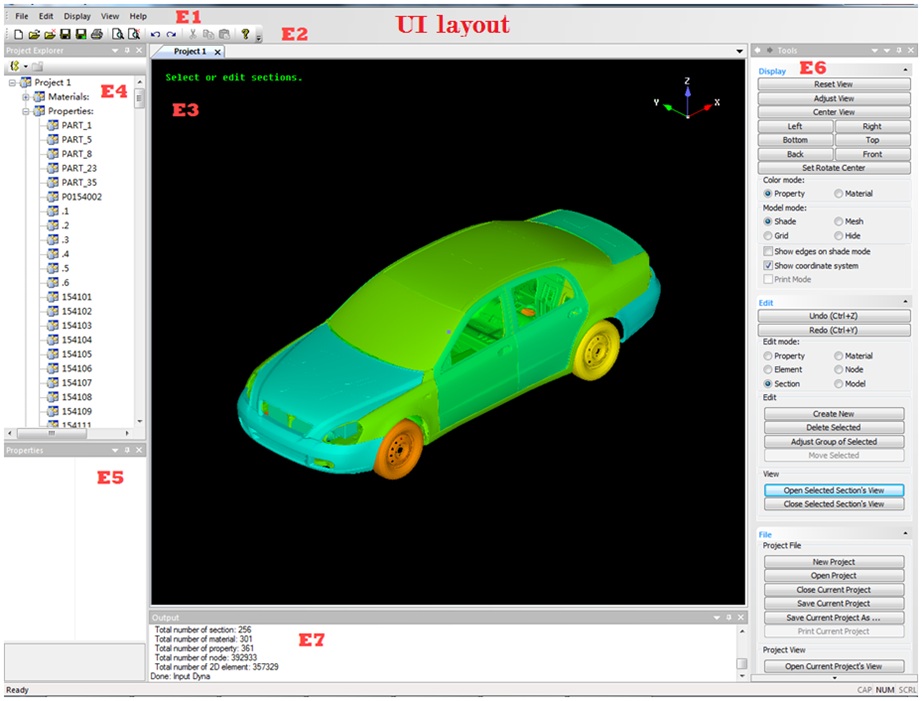 3D Environment UI.
3D Environment UI.
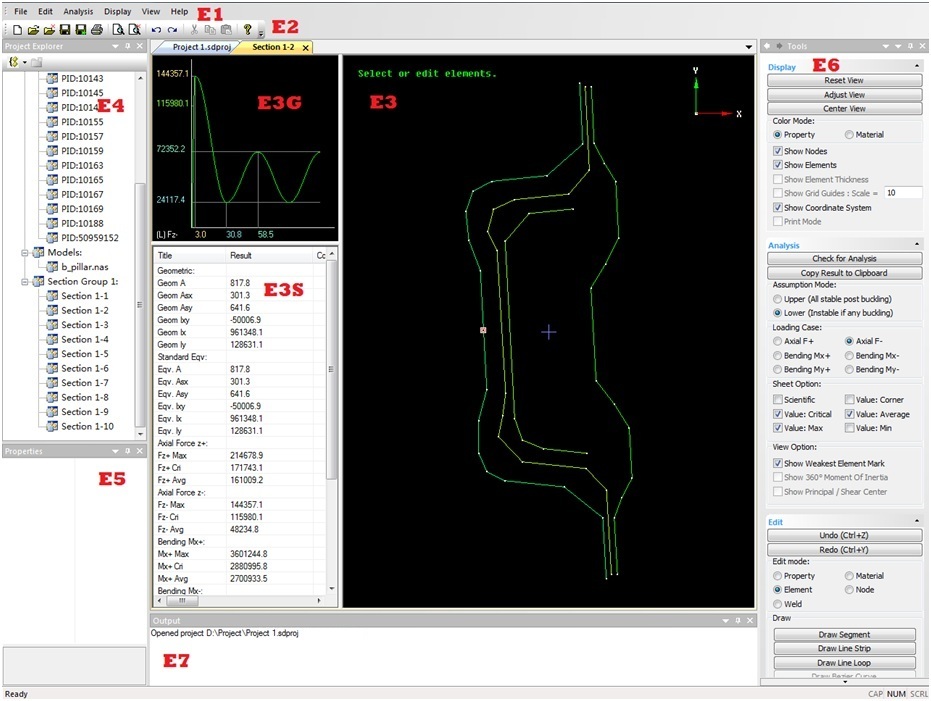 2D Environment UI.
2D Environment UI.
E1:Menu
E2:Toolbar
E3:Main View
E3G:Section Strength Graph View
E3S:Section Strength Sheet View
E4:Project Explorer Window
E5:Property Window
E6:Tool Panel Window
E7:Output Window
